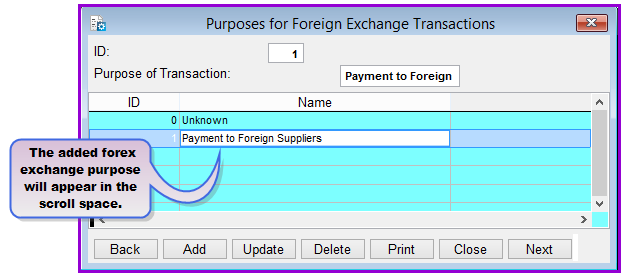
The Forex Purpose support file contains a list of reasons that you can use when buying or selling forex exchange in the system. These are the forex exchange purposes that should be adopted by the organisation when carrying out of forex transactions. This saves you the time of having to type in all the common reasons for forex transaction every time a transaction is posted.
How to add forex purposes
To add forex purposes you go to Support Files->Forex Purpose and a screen like the one below shows up.
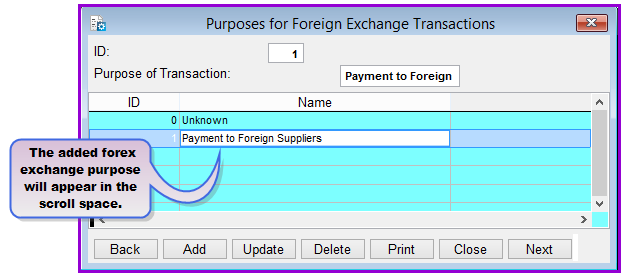
Click on the Add button to add the purpose for foreign transactions and repeat this for all the different possible purposes.
Click on the Close button to exit.
How to delete\modify forex purposes
To delete\modify forex purposes you go to Support Files->Forex Purpose and a screen like the one below shows up.

From the list of the displayed forex purposes in the scroll space, click on the label that you want to delete\modify. The variables for the selected forex purpose will be displayed in the ID or Purpose of Transaction text boxes.
To Modify the label make the necessary changes and click on the Update button. To delete the label click on the Delete button.
Click on the Close button to exit the menu.
The Nº 1 Software for Microfinance